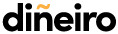You control access to your data.
diñeiro is a consumer-centric app. This means you own your data and you control who has access to it via diñeiro.
If your broker has provided you with diñeiro for free, by default they will have access to your data to monitor your portfolio and get much needed insights to help you maximise your property or financial portfolio.
In some cases your broker may ask you to pay for your own license, but will send you to a payment page on the diñeiro website. These pages are branded to your broker and it allows consumers to pay for their own license wile still allowing for shared access to their data by their broker or financial professional.
If however you have downloaded the app and paid for your license within the app, you are not connected to any broker or financial professional be default.
How can you check?
That's simple. Just click on the hamburger menu on the top left of the app.

Now select 'my details' from the list of options and at the bottom of your details, you can select 'My Financial Team'.

On the My Financial Team page, you will be able to see any financial professional who has access to your data. This page also give you the ability to disable access at any time.

Of course your financial professional can request access to your data, but you control the permissions. In your message centre you can approve or ignore any requests.