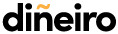Just answer 4 quick questions...
We have made it really simple to set a financial goal and added a little gamification to keep you progressing in the right direction.
First, select the 'tool menu' from the footer navigation and select 'set your savings goal'.

Next, answer 4 quick questions:

- What are you saving for?
- First home deposit
- Income property
- Holiday or second home
- Other investment
- Motor vehicle
- Boat of leisure craft
- Holiday
- Electronics
- Other
- How much in total you are planning to save?
- How much are you able to save each month?
- Finally, what bank account should we monitor*?
Once you have completed these questions, click the button so set your goal and you will now be taken to your goal screen:

If the dial is green, you are on track. If it's red, you are behind schedule.
Happy saving!
*We recommend selecting an account dedicated to this specific goal.